
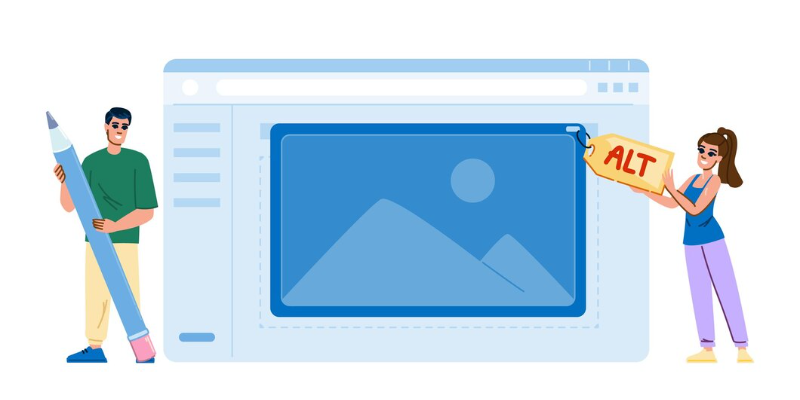
Image alt tags help in getting additional traffic from Image searches. Sometimes if websites do not load properly, alt tags will appear providing information about the image. Screen readers can be used to read out alt text for people with visual impairments.
Alt text, also called alternative text, is the text description of an image used within the HTML code that gives information about the pictures one cannot see. This can be due to bad internet connections or some other issue. Alt text enables screen readers to read and describe the image to people with visual disability. A screen reader is a product of Assistive Technology. Search engines use alt text to understand the contents of an image; therefore, it does have a few positive impacts on SEO.
Assistive technology involves devices, software, and implants used to assist people with a disability. It helps them to do tasks that otherwise would not be possible. Examples of technologies that are also supported include those for enabling mobility, communication, vision, hearing, and even cognitive functions. Screen readers come under assistive technology.
In order to know if there is any alt text in an HTML code, right-click on an image and click on “inspect”

In HTML, the img tag is used to add images to a web page.
The src or source attribute in the image tag is used to indicate the path of the image file you would want to display. The img src or image source attribute is one of the commonly used HTML methods to include images within the web page.

While Uploading:
Access your WordPress dashboard. Select Media. Add new and upload the image.
Add Attachment details in the Alt Text field.
How to Add Alt Text to Images in Posts/Pages:
While in the post or page edit screen, click an image to reveal image details.
Click the pencil icon or Edit button.
Add your alt text to the Alt Text field.
1. Improves Accessibility
The alt text describes images to screen readers so that users who have any form of visual impairment can understand the content and context of the images used on a website.
Alt text helps users with low vision. It provides a text-based description of what is on an image. This text-based description can be magnified or read aloud by assistive technologies.
2. Helps Understand Content
Alt text provides context and content understanding for users utilizing screen readers or those who have images disabled. This becomes vital in cases when images are there to convey important information like charts, diagrams, or even infographics.
The Alt text will make sure that for users who either would like to work with text-based content or necessarily need to, the message of the image is delivered through text and further enhances their knowledge about the content of the page.
3. Helps Access Content if an Image Fails to Load
The alternative text entered for an image that, due to a broken link or poor connection, does not show up on the web page will appear in its place. Even though an image may not visually appear, the intended information or context of that image will be portrayed in its place.
It allows for consistent user experiences when an image isn't available because there is another way of giving the same information as the image. This gives a consistent experience among users where an image may show or not show.
4. Contributes to Usability and Navigation
The alt text can make the purpose of a clickable image or button clearer to users with keyboards or other assistive technologies, hence improving general navigation and interaction with the site.
Improved User Engagement: It enables users to have a better comprehension of, and relate more with, the content through clear, -descriptive alt text that brings forth positive user engagement about the site.
5. Improves SEO and Discoverability
Improved search engine rankings: Adding alt text helps the search engines understand what your images are about, which may boost your website's ranking in search engine results pages. This could drive more traffic to your site and improve the entire positive experience for your site visitors.
Image Search Traffic: Good alt text can also help your images turn up in image searches; this may drive additional traffic to your site and facilitate access to your content.
6. Provides Context to All Users
Alt text provides context to images so that all users may be in a position where images are off or loading slowly. This means that key messages and information are not lost.
Describe: Instead of providing an explicit description of what this picture depicts, focus on the content and purpose of the image.
Keep It Relevant: Yes, make the alt text relevant to where the image will be utilized. If the image is purely for decoration, then you can use an empty alt attribute: alt="" to indicate it doesn't provide critical information.
Avoid Keyword Stuffing: It should not have to overload with keywords in the alt text. Instead, it can be natural and help understand what exactly is represented in the image.
By using image alt text, you can increase the number of people who visit your website. This helps your content to be exposed to a new audience who may not have got a chance to visit your website. Bud is an extremely well-known SEO Agency in Bangalore. We have a dedicated digital to help you improve your digital game. We are also a well-known SEO Company in Chennai.