
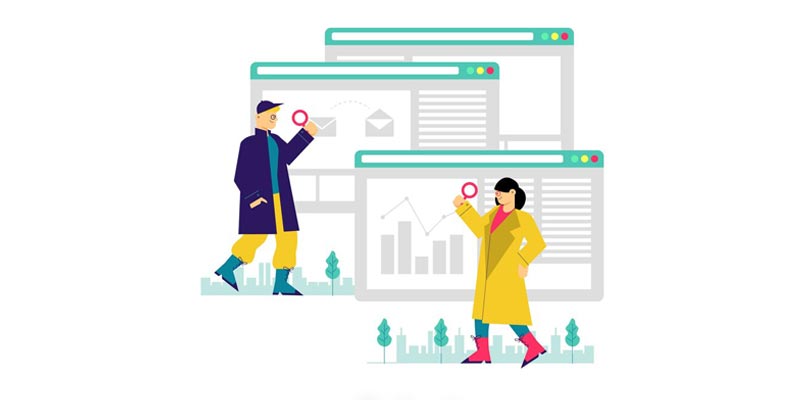
In today's digital age, we spend most of our daily life interacting with the internet. Whether we are browsing social media, searching, shopping, or keeping ourselves updated with the latest news, we mostly use two simple tools: browsers and search engines. But do you really know the difference between them? Although they might seem similar at first, they are two distinct technologies.Let us learn the simple differences between browser vs. search engine and how browsers and search engines work on your digital journey.
A web browser is a computer program that collects, displays, data and navigates the World Wide Web.You can consider it as the doorway on which you step in and explore the world through the internet. Well-known browsers like Google Chrome, Mozilla Firefox, Safari, and Microsoft Edge allow you to surf websites, view videos, play games, and interact with online content.
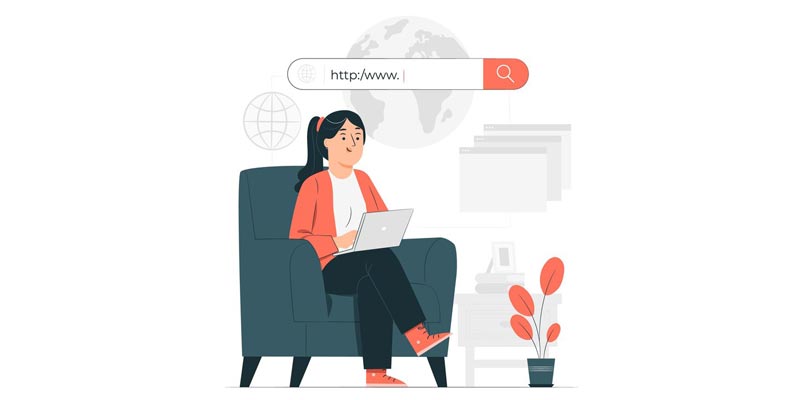
The most common function of a browser is showing websites. After you type in a URL or web address, such as www.xyz.com, into the address bar of the browser, it requests the web server to send you the web page you are looking for and show it to you.
Browsers also include security features such as private browsing modes, password management, and blocking harmful websites to safeguard your information.
Most browsers allow the installation of extensions or add-ons that introduce extra features, like ad blockers, email checkers, or developer tools.
What is a browser? If you ask, it is the interface through which users access the web. Without a browser, it would be impossible to view websites or any web-based material.

A search engine is an online utility, which allows you to look for information on the web by typing keywords or phrases. The engines deeply index the web and provide you with appropriate search results based on your request. Google, Bing, Yahoo, and DuckDuckGo are some of the most used search engines.
Search engines constantly crawl the vast expanse of the internet to index the data on various websites. This huge index enables the search engine to return relevant results whenever a user enters a query.
When a query is entered, search engines use advanced algorithms to rank which pages are most relevant to the user's query. These rankings occur by considering factors, such as content quality, keywords, backlinks, and user interaction.
When you search with a query, a search engine precisely explores its index to unveil a collection of relevant results.
Today's search engines typically have a range of extra features, such as "featured snippets," image search, video links, shopping results, and even computer-generated answers, like Google's Knowledge Graph.
What is a search engine? If you ask, it essentially assists individuals in locating a specific piece of information on the internet by presenting a list of relevant web pages. While browsers are the gateway to the world wide web, search engines locate data that you want in precise.

Commonly, browsers and search engines perform two different functions, but they complement each other in order to facilitate the web browsing experience. Let’s discuss simple differences between browser vs. search engine.
1. Functionality:
When you look into the functionality of browser vs search engine, a browser is a software that is used to view websites and allow users to explore the huge space of the web. It is an essential tool for accessing and interacting with the internet.
Whereas a search engine is a service that helps you find particular information on the web. It collects and indexes web pages so that you can find what you are searching for easily.
2. What is a browser and search engine’s major contribution to the Internet:
A browser is your "window" to the web, a browser enables you to look at the content of web sites, look at media, and use online resources.
A search engine is your search engine is your "navigator" of the online sea. When you wish to find something specific on the internet, you can use a search engine to search through vast amounts of data to obtain the most suitable results.
3. User Interaction:
When you surf using a browser you generally type in a URL, click on a link, or directly type in a search query into the browser's address bar.
What is a search engine notable value if you ask is it employed when you do not know the precise web address, but wish to find out specific content, be it articles, images, or videos.
4. Examples:
Google Chrome, Firefox, Safari, Microsoft Edge. Search Engine: Google, Bing, DuckDuckGo, Yahoo.
When it comes to browser vs. search engine, both serve distinct purposes, they complement each other perfectly to create a seamless web experience. Here's how browsers and search engines work
When you open a browser and type a search term in the address field or the search engine box—depending on how your preferences are set—the browser sends your request to the search engine.
The search engine runs your request, by digging through its massive index, and shows you a list of carefully filtered search results that are relevant.
Once the search engine has given you its results, you can click on any of the links, and your browser will take you to the corresponding website. The browser then shows you the site's contents.
Essentially, the browser is your entry point to the internet, whereas the search engine is the navigator that leads you through the vast sea of information that exists on the internet.

The misunderstanding of browsers vs search engines is that they are usually employed in conjunction and create the appearance of a unified tool. Consider, for example, how many browsers come with built-in search engines—Google installed on Chrome, Safari, and the like—which creates the appearance of it being the browser searching. What really happens is the browser simply navigates to the search engine, and it provides the search results that are relevant to the query.
Additionally, the majority of users never really deal directly with the search engine itself; they use it with their browser's address bar or home page, which further attests to the fact that search results are being delivered from the browser.
How browsers and search engines work without each other? In principle, one could go directly to a page by typing its address directly into the browser; however, this would require a complete awareness of the precise location of the intended destination. Such an approach would be very impractical in a search for unseen content.
In summary, for the topic of browsers vs search engines, both play distinct roles, both are required for browsing and searching the enormity of the internet. A browser is how you see content, while a search engine is your navigator to locate the content you want to see. Understanding how they are distinct can add a lot to your web experience, especially when you are optimizing your browser settings.
Connect with Bud, a best digital marketing agency in Bangalore, for more interesting topics on what is a browser and what is a search engine and how browsers and search engines work together for a better understanding of their individual roles, and a seamless internet experience.
Reach out to us today! For best SEO services in Bangalore and leverage your online presence!