

User experience UX enables brands to develop a strong connection with their customers. Since a positive user experience UX tends to create satisfaction and loyalty, interactions involving the website or application, or even an in-person experience, will be intuitive and enjoyable. In this way, users tend to come back, refer others to the same brand, and eventually build trust. This, in turn, leads to customer retention and lifts the brand reputation, creating ways for potential higher-value conversions in the long run.
Lower Bounce Rates: A good website design that allows for a good user experience (UX) keeps more visitors around longer. Thus, lower bounce rates inform search engines that the site's content is relevant and interesting.
Longer Time Spent: Users are likely to spend more time on the site if they quickly find what they are looking for. The longer dwell times would normally increase rankings because it means good quality content.
Mobile Responsiveness: Google's introduction of mobile-first indexing has made it a search engine that prefers responsive websites. A responsive design makes a website accessible on mobile devices and will likely rank higher.
Page Speed: Page speed is an important ranking factor. An accelerating page will improve user experience (UX) and reduce irritation. More engagement metrics also happen.
Quality Content: UX is concerned with providing value-relevant content in easily digestible formats. Good quality content will likely be shared and linked to improve Search Engine Optimization.
Accessibility: Accessibility means how easily a website is used. Therefore, the more accessible sites are, the more non-disabled friendly they tend to be. This ought to expose more people and, according to more engagement metrics, induce better information relevance for the people.
User Signals: Users' activities include clicks, shares, and comments on a page. Therefore, good UX of such content can affect Search Engine Optimization rankings because good UX creates user activities.
Structured Data: Good UX practice mostly involves organizing one's content in a logical manner, which could also be helpful for search engines. The more structured data search engines can read, the greater their chances of finding rich snippets.
Local SEO: Seamless UX for local searches: The ability to access contact information and the location details themselves can affect local Search Engine Optimization performance.

Understand Your Audience: Use user research to come to a rich understanding of the needs, preferences, and pain points of your target audience. Use surveys, interviews, and analytics to inform your design decisions.
Define User Personas: Create rich personas that cover different segments of your audience. This helps you tailor your content and design to suit specific needs and behaviors.
Make it Usable: Make your website or application easy to navigate. Use clear labels, logical hierarchies, and intuitive layouts so users can discover what they seek without frustration.
Focus on the Visual Design: A clean and visually appealing design that fits your brand will always match well with an aesthetic and usability point of view—colors, typography, and images contribute positively to the look of the site and also enhance usability.
Optimize for Mobile: The site must be responsive and work well on all devices. Most users consume content via mobile, so that becomes a focus area as well.
Improve Loading Time: Optimize images and code to ensure they load in the least amount of time. Sites that take too long tend to have higher bounce rates and generally represent a bad experience.
Quality Content: Use content that is helpful and relevant to the interests and needs of your audience. Use clear language and an engaging format to hold their interest.
Implement Feedback: Collect feedback from the users in any way like surveys, usability testing, and similar forms. Proceed with improvement based on this feedback.
Ensure Access: Ensure it is usable to all people, including the disabled. Accessibility guidelines enable you to make an experience suitable for everyone.
Test and Iterate: Conduct usability testing to discover areas where users struggle or need help to improve the experience. Through iterative development, refine the user experience (UX) as a function of actual user behaviors.
Loading Speed: These metrics measure loading speed, interactivity, and visual stability: Largest Contentful Paint (LCP), First Input Delay (FID), and Cumulative Layout Shift (CLS), respectively.
Mobile-friendliness: Google favors mobile-responsive designs, ensuring that websites provide a good experience on all devices.
Page Load Speed: It's probably the best; it has given room for user satisfaction and lowers bounce rates—factors that could be positively reflected in rankings.
A High Bounce Rate: can be a sign of poor user experience, as users may need help finding relevant content to their search terms.
The Length of Time: users spend on a given page before they click back to the search results page can be a good indication of content relevance and quality.
A Good Navigation: structure reduces frustration, increases engagement, and enables easier information finding.
Quality of Content: Quality, relevant, and valuable content keeps users engaged and encourages the same to be shared and linked.
Accessibility: An accessible website to all forms of users, including those with disabilities, fosters inclusivity and might enhance user engagement.
User Feedback and Engagement: Metrics such as comments, shares, and ratings can also show responses from the users to the content.
Social Signals: Though not a ranking factor, social signals can show proof of user satisfaction that indirectly affects Search Engine Optimization.
Core Web Vitals is a group of particular factors that Google deems necessary to deliver an adequate user experience (UX) on the web. It targets three various dimensions related to the performance of a webpage:
Largest Contentful Paint (LCP): This aspect is measured in loading performance and refers to when the main content on the page has loaded completely. An ideal LCP takes place within 2.5 seconds since the page started loading.
First Input Delay (FID): This measures interactivity and refers to the total amount of time it takes for a page to respond to a user's first input, like clicking a button or a link. The ideal FID should be less than 100ms.
Cumulative Layout Shift (CLS): Measures visual stability and quantifies how much the layout shifts during the loading phase. A CLS score of less than 0.1 is excellent, which means that there are very few unexpected layout shifts.
These metrics together provide insights into the overall experience that users can expect regarding loading speed, interactivity, and visual stability. Of course, improved Core Web Vitals will lead to better search result rankings and a more satisfied user.
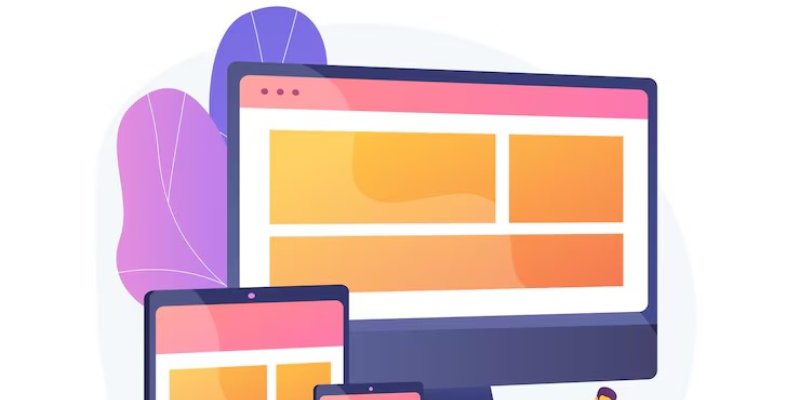
Consistency of Experience Across Devices: Responsive design ensures that content will look and function consistently on lots of different devices—desktops, tablets, and smartphones. This permits users to feel comfortable no matter how they access the site.
Improved User Experience: Because responsive design automatically adjusts the layout, images, and text based on the dimensions of the screen, it eliminates the need to zoom or scroll extensively, making navigation much easier and more intuitive from the start.
Faster Load Times: Responsive design usually means optimized images as well as better code, which will increase loading speeds on mobile. Fast load times and a significant reduction in bounce rates improve user satisfaction.
Enhanced SEO Performance: As search engines prefer responsive designs—they enable them to have one URL per content piece—this increases the possibilities of searching and, therefore, serves as an improvement in traffic and engagement.
Accessibility is Greatly Enhanced: The responsive site will be accessible to more people across different audiences, including those with disabilities. This makes the user experience (UX) more comprehensive for everybody.
Lower Maintenance Cost: It becomes easier and cheaper to update and maintain a single responsive website instead of managing two separate versions—mobile and desktop.
A responsive design is adaptable for future devices with new screen sizes, making it easy to stay future-proof as technology changes.
Acing the Search Engine Optimization process is extremely important to enhance brand visibility and awareness. It helps you reach a wide range of audiences.
Bud is a well-known SEO agency in Bangalore. As a prominent UI/UX design company in Bangalore, Bud can help you create a responsive website that offers a positive user experience, which in turn encourages users to keep coming back to your site.