
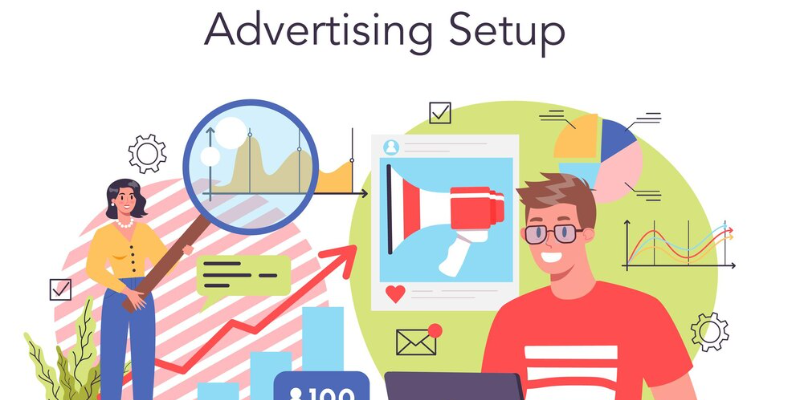
Google Ads provides numerous features to enhance your ad performance, and one of the most effective tools at your disposal is ad extensions. By using ad extensions effectively, you can increase the visibility, relevance, and click-through rate (CTR) of your ads. Whether you're looking to display additional business information, promote a special offer, or direct users to specific pages, optimizing ad extensions for Google Ads can make a significant impact on your campaign success.
In this blog, we will explore the different types of ad extensions, offer ad extension optimization tips, and show you how to use ad extensions in Google Ads to drive better results.
Ad extensions are additional pieces of information that expand your Google Ads, giving users more reasons to click. They make your ads more informative and eye-catching without extra cost per click. Extensions can display contact details, additional links, location information, or promotional offers, and they help your ad stand out in the competitive ad space.
Google’s algorithms favour ads with extensions because they provide more value to users, which can improve both your ad relevance and quality score. Optimizing ad extensions is essential if you want to make the most out of your Google Ads campaigns.
Optimizing your ad extensions can lead to several benefits, including:
Increased Visibility: Extensions make your ad larger and more prominent, which helps you stand out among competitors.
Improved Click-Through Rate (CTR): By offering users more ways to interact with your ad, extensions can increase your CTR.
Enhanced User Experience: Ad extensions allow you to provide users with more relevant and useful information, which can improve engagement.
Better Ad Rank: Google rewards ads with higher quality scores, which can reduce your cost per click and improve your ad’s position.
To reap these benefits, it’s important to understand how to optimize each type of ad extension.

Sitelink extensions allow you to add additional links to your ad that direct users to specific pages on your website. This is especially useful for promoting various products, services, or landing pages.
Use sitelinks that target relevant landing pages.
Include sitelinks that cater to different user intents (e.g., pricing page, product categories, or contact us).
Keep the sitelink text concise and action-oriented to encourage clicks.
Regularly review and update sitelinks to align with current promotions or user needs.
Callout extensions enable you to add extra text to your ad, highlighting key details like free shipping, 24/7 customer support, or special offers. They give users more reasons to click on your ad.
Use callout extensions to emphasize unique selling points (USPs) that make your business stand out.
Keep callout phrases short (25 characters or less) but impactful, using words like "Free", "Limited Offer", or "Guaranteed".
Regularly rotate and test different callouts to see which ones yield better results.
Make sure callouts complement your ad copy rather than repeating it.
Call extensions allow you to add a phone number to your ad, giving mobile users an easy way to call your business directly from the search results.
Use a local phone number to build trust with users in your target area.
Schedule call extensions to show only during business hours to ensure someone is available to answer.
Track conversions from calls to determine the effectiveness of this extension.
Ensure the phone number in the call extension matches the one on your website to avoid confusion.

Location extensions display your business address, a map marker, or the distance to your location, making it easy for users to find your physical store or office.
Link your Google Ads account to your Google My Business profile to display accurate location information.
Include location-specific promotions to attract nearby customers.
Test using location extensions for geo-targeted campaigns, especially if you run a local business.
Add multiple locations if your business has several outlets, ensuring each is represented correctly.
Structured snippet extensions provide additional context by showcasing specific aspects of your products or services. For example, you can highlight product categories, service offerings, or key features.
Use structured snippets to provide detailed information that might not fit in your ad’s main text.
Choose headers like "Types," "Destinations," or "Services" that align with your business offerings.
Keep snippets short and focused to avoid overwhelming users with too much information.
Regularly update snippets to reflect any changes in your offerings.
Price extensions allow you to display your products or services along with their pricing. This can attract price-conscious users and help them make faster decisions.
Display competitive pricing and highlight any discounts or special offers.
Ensure the pricing in the extension is accurate and matches what users will see on your website.
Use price extensions for services or products where pricing transparency is a key factor for conversions.
Test different price points or services to see which options generate more clicks.
Google allows you to use multiple extensions at once, so take advantage of this to maximize ad visibility. By combining sitelink, callout, and structured snippet extensions, for example, you can offer users more options to engage with your ad.
Just like with ad copy, A/B testing your ad extensions can help you identify which ones perform best. Test different combinations, formats, and messaging to determine what resonates most with your audience.
Regularly review the performance of your ad extensions through Google Ads reporting. Pay attention to CTR, conversion rates, and other key metrics to see which extensions are driving the best results. Optimize based on data, removing underperforming extensions and focusing on those that provide value.
Your ad extensions should complement your overall campaign strategy. For instance, if your goal is lead generation, call extensions and sitelink extensions that direct users to your contact page will be most effective. On the other hand, if you’re promoting a specific sale, price extensions and callout extensions can be key to attracting attention.
If you're new to Google Ads, adding ad extensions is simple:
Repeat this process for each type of extension you want to use in your campaign. Remember to regularly check your ad’s performance and make adjustments as needed.
Optimizing your ad extensions is a powerful way to enhance your Google Ads campaigns and drive better results. By following the ad extension optimization tips outlined in this guide, you can improve your ad visibility, increase CTR, and ultimately boost conversions.
From site link extensions to callout extensions, understanding how to use ad extensions in Google Ads effectively can make a huge difference in your campaign's success. Experiment with different types of extensions, monitor performance and adjust your strategy to achieve the best possible outcome. Partnering with the best PPC agency in Bangalore can further elevate your efforts.