

To ensure that a website design is mobile-friendly and has responsive web design features, the following five qualities are essential:
1. Responsive Design: The layout and content of web pages should be responsive, that is, adapted to smartphone, tablet or computer screen sizes.
2. Fast Load Times: The visitors often have slower connection and shut off all active connections for the best results and battery life, thus predicting that the users of mobile phones have slower connection, image optimization, avoiding drastic heavy scripts and using caching system on is mandatory for fast response time and page loading time.
3. Touchscreen Compatibility: Links (main and sub-navigation, buttons), as well as calls to action and other links, should be large enough to target them with a tap and positioned far enough from one another to minimize the risks of accidental tap. Swiping, for example, should also be implemented where necessary.
4. Readability and Legibility: Texts should be readable without requiring zoom to view them in the context of a document. This comprises the right font size, space between the lines, and the contrast of the font colour against the background.
5. Easy Navigation: Clarity is required when designing the navigation bar for smaller screens. It cannot have extended or complicated names. Resources used should not be crowded, and if options are to be displayed on a mobile-friendly site, then they should go for either the hamburger menu or bottom navigation, which are easily accessible in mobile screen sizes.

Another common way of creating mobile friendliness is to use several methods based on some factors. Here are some common ways to conduct a mobile-friendly test:
Google provides an official test for checking if your website has a mobile-first website design. Here's how to use it:
To use the tool, go to Google’s Mobile-Friendly Test.
Enter the website URL you wish to scan and click ‘Test URL’.
Google can scan the website and tell if it is friendly to mobile devices that are being used. If the website does not come up well optimized, it will recommend areas of improvement.
You can also check a website’s responsiveness by manually resizing your browser window:
Go to your computer, launch any internet browser, e.g., Chrome, Firefox, etc., and enter the website.
For all the pages, move to the browser menu and use the zoom-in zoom-out function to mimic smaller widths (In most browsers, you can press F12 and go to the Mobile Mode). Browse through the layout of the website and the elements used and check if the website adopts any of them on mobile.
Modern web browsers like Chrome have built-in tools to simulate how a website will look on mobile devices:
Go to the website you wish to review the source code for and, using your mouse, right-click and choose ‘Inspect’ or use the shortcut keys: Windows – ‘Ctrl+Shift+I’, Mac – ‘Cmd+Option+I’.
It can also be done by menu options or by pressing the keys: Ctrl+Shift + M for Windows, Command + Shift + M – for Mac, and then clicking on the “Visible Device Toolbar” button.
Using the option available at the top of the page, you can select the different types of devices (iPhone, Galaxy, etc.) and see how the page looks in that device's screen size.
Apart from responsive design, load times, touchscreen compatibility, readability, and navigation, these are some of the reasons that affect the mobile-friendliness of a website:
Content overflow can look distracting and discourage users from interacting more with the website. Large banners can cause the text or images to be much wider than the portable screens, and this will force them to scroll horizontally while reading or interacting with the screen. There are no mobile-friendly forms. Fields that make up a form can be problematic, especially with large and small input boxes as well as small and hard-to-use dropdowns.
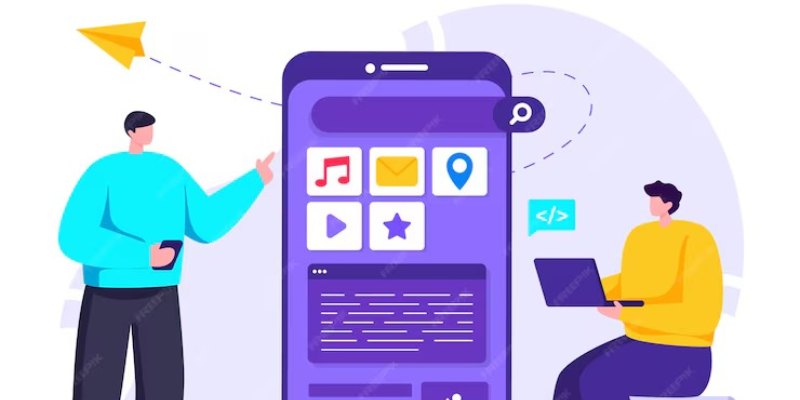
For instance, fixed-position elements such as some objects, for example, headers or footers, are positioned at a fixed position and then cover some of the information on a small screen. Flash and unsupported media keep arising either because of unsupported video formats or flash animations, which make the application not work properly on mobile devices.
Those sites that do not have a mobile version (those that are not ‘responsive’) may indeed have problems with their ranking on Google since the company has adopted mobile-first indexing. Slow Mobile Page Speed also means that mobile-friendly sites are more likely to rank higher with search engines such as Google. It has been found that a slow loading time mobile site is a negative factor when it comes to SEO rankings.
To improve mobile UX, it is also important to note that some mobile browsers may distort the given websites. This makes one react to the fact that a site that fits well into Chrome will be completely off on Safari or any other browser type found on mobile devices.
The lack of mobile features like click-to-call, location, or mobilized interface similar to the integration with mobile application services improves the performance of the site on mobile yet it lacks added in non-mobile compatible sites. By optimizing for these factors, you can make your website more friendly for mobile users or make it more usable and search-friendly too.
Websites are extremely important for business. A good-looking and mobile-friendly website can take your business to new heights. As a leading web development company in Bangalore and UI/UX design company in Bangalore, Bud can help you create stunning websites that are also mobile-friendly.